As we come closer to August, we here at dyslexic.com wanted to take a look at the latest assistive technology products which have been released this month. New additions for August updates to Spellex Dictation Gold and Ghotit Real Writer & Reader software. This month’s blog is a good one as we will take a look at the newest technology which will be available for teachers and students to use in the new school term.
As always, we encourage you to sign up to our newsletter to ensure you don’t miss next month’s item. Please follow this link to sign up to the dyslexic.com newsletter. Plus, when you sign up you will receive a 10% off coupon code to use on dyslexic.com!
Latest Assistive Technology Software
· Ghotit Real Writer & Reader
This month, Ghotit released a brand new version of Ghotit Real Writer & Reader which has some new and exciting features that have been added in. The software includes patented technology to help people with dyslexia and dysgraphia to overcome many of the common issues faced whilst writing text. New features include the integration of a context-sensitive and phonetic spell checker, speech feedback, reading assistance with dual highlighting and a screenshot reader to read aloud any text from images and inaccessible documents.
· Spellex Dictation Gold
This month, Spellex released an update to their vocabulary software, Spellex Dictation Gold. The software works with speech recognition programs such as Dragon NaturallySpeaking or Microsoft, and provides specialised vocabularies for subjects such as medicine, law, veterinary medicine and bioscientific/engineering. Please contact us by emailing ecommerce@dyslexic.com if you would like to upgrade your software to the latest version.
New features include an enhanced dictionary and spellchecker which features complex terminology. This allows you to dictate your ideas without errors or disruption. It has also integrated the ‘Spellex Suite’ which gives quick definitions for over 550,000 words, human voice word pronunciations and a handy thesaurus to help improve writing. The final new feature added to Spellex Dictation Gold is the inclusion of DysLex™ font, a dyslexia friendly font, which helps to reduce jumbling letters and eases frustration when reading.
Latest Assistive Technology Apps
· CapturaTalk
CapturaTalk
This month, iansyst have released a brand new update to the literacy support and accessibility app, CapturaTalk. This update has integrated lots of new and improved features. For current users of CapturaTalk, your app will automatically update via the App Store. If you are not a current user, you can download CapturaTalk by following this link to the App Store or Google Play.
CapturaTalk is an app for iOS and Android devices which allows you to transform your smartphone or tablet into a truly accessible device and access content independently in a way that suits you. It’s a great app for those with dyslexia or visual impairments as it includes features such as text-to-speech technology, optical character recognition technology and personalisation features such as tinted overlays.
· Windows 10
Windows have also released an impressive accessibility update this month to celebrate Windows 10 reaching its 1st Birthday. The update aims to make Windows 10 more accessible to support the 1 billion+ disabled users across the globe. Improvements have been made to the screen reading feature, apps such as Cortana and Microsoft Edge have been made more accessible, and tools have been introduced to make accessibility easier for developers. The Windows 10 Anniversary Update is scheduled to be rolled out to users on 2nd August. Please follow this link to find out more about the Windows 10 Anniversary Update.

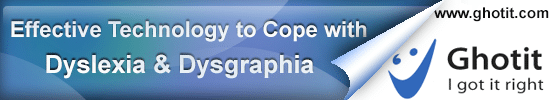

Hi We have a 14 year old daughter with severe dyslexia.We are trying to find ways to help but find it a mine file .Can you help?We want an app or something that will speak text off the iPad for example if she is looking at bbc bitesize for revision she struggles to read ,process and then act on the information.If something could speak to her she can retain lnfo much better.Also when in class her writing is a bit of a mess and often she repeats herself.Would one of these pens I have read about help? I should also explain that she has learning difficulties that mean she processes information slowly so whatever she uses can’t be too complicated.Can you offer some advice?
Hello
Here are some links through to ‘Text-to-Speak’ Apps suitable for the iPad which may be helpful for your daughter to read text from the screen.
Speak-it and NaturalReader Text to Speech. Please take a look through our Apps page as there may be other ones that would be helpful. To answer the second half of your query it would be useful to know what you hope one of the pens will do.
Kind regards