Is your content accessible? With just some simple changes, you can ensure that the text on your website, document or printed media is visually friendly for people who may have dyslexia, suffer from visual stress or are visually impaired.
With the following to look out for, you can adopt a best practice for your written work and ensure your text is accessible to everyone.
Why should your content be accessible?
By ensuring that your content is dyslexia friendly and accessible, you are opening your website or printed materials to a whole new audience. More people will be able to read your message and you will have better valued content.

Fonts
Depending on the individual, fonts can be a personal thing and there isn’t just one that suits all. Most people agree that a sans serif font is best practice, which include Arial, Comics Sans, Century Gothic, Verdana and Tahoma. These are best to use as they are plain, evenly spaced and doesn’t have any “hooks” on the end of the letters, which causes distraction.
It’s also important that you use a larger font size of 12 to 14 point as this can help readability. When you are printing out writing materials for individuals with dyslexia, a size 14 is preferred. If you have a website, ensuring you can offer larger text sizes is important, especially for people with visual impairments.
For more in-depth information on typefaces, check out our article on the different typefaces.
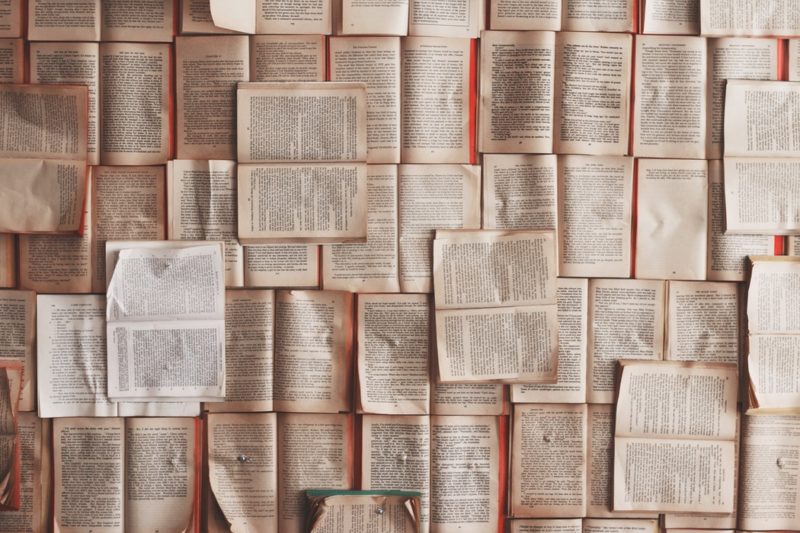
Layout
Avoid justifying text as this creates uneven spaces between words and letters and generates more whitespace, which can be distracting for people who have dyslexia and visual stress. Instead, you can make sure that your text is aligned on the left hand side, so the right side is jagged.
It’s important to be mindful about how your paragraphs are laid out. Make sure that they are concise and short, as this is easier on the eye rather than seeing big blocks of text. Line spacing of 1.5 is also favourable, as this makes the text evenly spaced.
Try and make your sentences simple, direct and to the point. It’s also important to omit the double space at the start of each sentence. Again, this down to decreasing whitespace and it will help with the flow of the sentence.
Contrast of document must be sufficient, too little and it makes it very hard to distinguish for those with dyslexia, colour blindness or learning difficulties. If possible, avoid colours such as green and red in your content as these colours cause difficulty for people who are colour blind.
Adding pictures and infographics is also a great way to help dyslexic readers. Images can be markers in the text, offer context and can explain procedures. For website accessibility, it’s also important to add Alt-Text in case the person reading your content is using screen reading software.
One last thing, remember to avoid hyphens and em dashes within your content, as this interrupts the flow of the sentence.
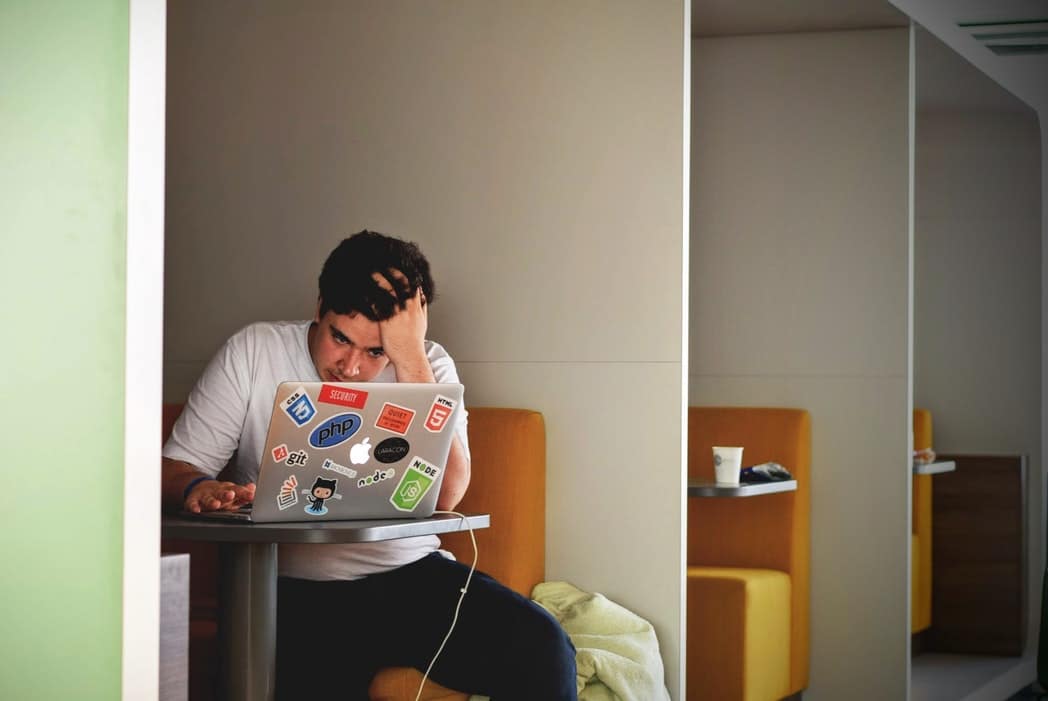
Coloured Backgrounds
Offering the option for the reader to have a coloured background can help the individual, especially if they have dyslexia and visual stress. By being able to change the colour to one that suits them, such as an off-white, blue or purple, this can help the individual focus on the text better, as a hard white can be disorientating and make the text harder to read.
Headings & Stressing Text
When you are emphasising text, avoid capitals, italics and underlining words as this makes letters hard to read. A better way to highlight text is to use bold. This is because it looks clearer and gives letters and words more contrast. Boxes and borders around text can also be a useful feature if you wish to stress on particular words.
Electronically Accessible Documents
Ensuring that a PDF file or any online electronic content is accessible has become increasingly important, since we get most of our information online these days. It’s integral to create a structured file format in Microsoft Word before you turn it into a PDF document. Try and stylise the document with headers and subtitles.
With 1 in 10 people suffering from dyslexia, by making your content accessible you will ensure you reach everyone who reads it. At dyslexic.com, we offer a range of aids that can help with reading, such as coloured overlays, reading rulers and software like Claro.
For more information about any of our products, please feel free to get in touch by ringing 01353 881 066 or email marketing@iansyst.co.uk.
For more information, check out the British Dyslexia Association’s (BDA) How-To Guide on accessibility and best practice typefaces.


Pingback: Raising Awareness for World Braille Day! | Dyslexic.com