“Dictating to your computer is so easy. No typing, no more spelling mistakes, it’s the dyslexic person’s dream.”
Q: What’s the most important factor for success? The hardware? The software?
A: No; it’s the person
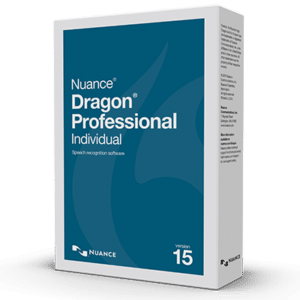
The latest software (Dragon Naturally Speaking Professional v15) has solved any of the previous technical problems that have occurred. A normally clear speaker, using a recent computer with a decent microphone and with a little experience should get very good recognition results and gain real productivity benefits. We outline later the technical problems which can still arise and that still need to be avoided.
However, Speech Recognition can still lead to frustration and a lack of success. Today, the main reasons for this will be human, not technical.
Speech recognition software is more likely to be successful if you are motivated because, for instance:
- you have a disability
- RSI makes typing difficult
- Dyslexia makes spelling difficult
- Dyspraxia makes handwriting and using the keyboard difficult
- so speech recognition is widely used as an Assistive Technology
- You need to write whilst using your hands for something else (e.g. radiologists or pathologists)
- You have patience to put up with some inevitable initial frustration
- You have support see below.
- You do a lot of writing as with any software you need to spend some time learning to use it effectively. If you do not use it often you will need to relearn it each time. You will probably stop bothering.
- So lawyers, academics, authors, journalists, students
- You can speak clearly (although people with severe speech impediments, such as dysarthria have also persevered to get results which are satisfactory to them in overcoming severe physical problems using the keyboard)
In addition, you are more likely to be a “great dictator” if:
- You can speak fluently;
- You use a wide vocabulary;
- You can find the words you need easily (you have good word retrieval).
- You already understand word processing & punctuation.
- You can multi-task that is you can use the software whilst composing text
- You have as much privacy as you feel you need to dictate confidently
None of those bullet points are essential. Individual ones can be overcome and some contradict each other; dyslexic people often have problems with word retrieval, for example. But the more you can tick, the more likely it is that speech recognition will work for you.
Support
It helps a lot to have somebody who knows speech recognition to guide you through the early stages.
Ideally, if you can afford it, a professional one-to-one trainer will save you time and give you the best start.
Accuracy
Each mistake that you make takes many times longer to correct compared with dictating a word correctly. So it is worth going to a lot of trouble to improve accuracy by one or two percentage points. This is particularly important for dyslexic people who are liable to have more difficulty finding and correcting an error than somebody who reads and spells well.
Microphone adjustment:
It is absolutely critical to have the microphone (”mic” or “mike”) properly adjusted, and we suspect that failure to do this is the single most likely cause of frustration and failure at dictation. The setup program might tell you that your microphone is adjusted properly when it is not the case. Sometimes, it is not until you have had the system running for a while that you can be sure the adjustment is correct.

Microphones
You will get better results with a good quality microphone. Sometimes it may make the difference between success and failure. We recommend the Andrea-NC-181VM, particularly for classroom use. It also has a reputation for being:
as accurate as any; robust; comfortable; holding its position; minimising interference from external noises.
Speech feedback:
Proof reading, especially from a computer screen, is difficult, especially for dyslexic people. Even the best dictation system will make recognition mistakes.
To spot these errors, speech feedback is useful, where the computer reads back to you what it has written. Dyslexic people often find that speech feedback helps with grammar as well helping you to realise, for example, that a sentence has no verb. The classic program to do this with is Texthelp Read & Write. Dragon NaturallySpeaking includes its own text-to-speech synthesis program, which can be useful. However, be aware of thinking that it is a full and adequate substitute for Texthelp Read & Write. Read & Write’s other features, such as its spell checker and word prediction, can also be useful. Most of all, the text reader window, which highlights each word as it reads it, really helps a dyslexic person by making it much easier to follow the reading and focus on the mistakes. ClaroRead is a similar, but simpler product which has given careful thought to integration with Dragon NaturallySpeaking.
Training:
Can be very valuable, both to know how to use the system, and, more fundamentally, to be able to recognise when it is working properly and when not.
For somebody new to dictation there are a lot of things to get right: diction style, microphone adjustment and positioning, making corrections, punctuation and the voice commands. Training from somebody who knows their stuff will help make the small modifications to speech style (pace, clarity, particularly of unstressed words, evenness of volume) which make a big difference. They will also be able to tell whether the microphone is properly adjusted.
For those not familiar with computers, some one-to-one training, support, and help with the training reading for poor readers, will make a lot of difference.
Training the software
You can train the software to recognise your voice by reading a prepared script from the screen. In addition the program learns as it goes along from what it gets right and from your corrections, so that its accuracy should improve as time goes on. You can skip the training (which normally takes a few minutes) with the latest NaturallySpeaking, and just pitch straight in to dictating. This can be useful with people who have reading problems, for whom the training can be difficult, although for most people we would still recommend doing the training. Another strategy is for a support person to whisper the script phrase by phrase into the user’s ear.
Keep it simple:
Even the most sophisticated
and expensive dictation system has its own simple version of the WordPad word processor to dictate into. We strongly suggest that you start just by using this, on its own. Get that working well, fluently and with confidence, before you go on to using the other features of your dictation package if you wish.
It is dictation of passages of text, working well, which will give you a major increase in productivity, with the least to learn. Don’t forget that dictating directly into, say, MS Word will make recognition go slower, unless you have loads of spare power and RAM.
If you have a mobility problem, such as RSI, then not using mouse and keyboard will also be important to you, and you might want to use the dictation software to navigate around windows and menus.
Working with children:
There is still a lot to discover about using dictation systems with children. The points made above about motivation apply in buckets with children. On the whole children are not producing masses of written work, so are less likely to have the motivation to persevere with speech recognition. But where spelling, handwriting and composing are major problems, then SR can be hugely liberating and allow children to express their ideas on paper fluently for the first time in their lives.
Dictation systems can encourage children to speak clearly. It is important to make sure that you are familiar with the program and that it is recognising you well before you try it with a child. It is often a good idea to make corrections for the child to start off with, which allows them to see what they have achieved without the extra learning and possible frustrations of correcting errors.
Studies have shown that students with learning difficulties who use speech recognition have better vocabulary, are more creative, better organised and more motivated and have better all-round literacy skills.
Which is the best speech recognition system?
For PCs, we recommend Dragon Pro Individual v15 or Dragon Home v15.
Updated February 2019.
