With between 4% and 10% of the population affected by dyslexia, it is important for libraries to take into account how they can help people with dyslexia and what additional services your library can provide. In this article we discuss some of the difficulties faced by people with dyslexia and look at the technological tools available to assist dyslexic users.
Introduction
With between 4% and 10% of the population affected by dyslexia, it is important for libraries to take into account how they can help people with dyslexia and what additional services your library can provide. In this article we discuss some of the difficulties faced by people with dyslexia and how it affects them using a library. We will also look at the technological tools available to assist dyslexic users and how they could be implemented in libraries.
Although dyslexia is perceived as difficulties with reading and spelling it can also lead to many other problems, particularly:
- confusion with places, times and dates;
- difficulty remembering instructions;
- problems with concentration span;
- poor organisation skills;
- poor self-confidence and low self-esteem.
This combination of problems can make a library a daunting place for a person with dyslexia.
What has been done so far?
Many libraries have already implemented policies for dealing with the Disability Discrimination Act (DDA) which obliges libraries to:
- make changes to any policies, practices and procedures which make it impossible or unreasonably difficult for disabled people trying to use services;
- provide “reasonable” extra help and aids to enable disabled people to use their services;
- provide their services in a “reasonable” alternative way if they are inaccessible.
People who have problems in dealing with the written word, in particular dyslexia, are by far the biggest group of those with disabilities. Many libraries have taken the approach of providing increased loan periods, photocopying facilities and reduced fines for people with dyslexia. But libraries can also use technology, along with some simple ideas, to help overcome many of these problems. So what tools are available and how can a library use them?
Text-to-Speech and scanning tools:
Text-to-Speech tools can help many people with reading or visual difficulties to access text. Text-to-speech software reads text on the screen out loud. This helps users with dyslexia or visual impairments to read any catalogues, directories or texts stored electronically including those accessed through the internet. Some specialist packages also include other support tools such as synchronized highlighting and dictionaries to check meanings of new words. Scan and Read programs combine a scanner with optical character recognition software (OCR) and text to speech enabling readers to quickly convert a printed page to an audio version. Products to do this include:
- CapturaTalk uses the built-in camera functions of a Windows Mobile Smartphone with assistive software to enable you to capture essential information and understand text wherever you are. By taking a photo of text that you need to read, CapturaTalk will scan the photograph, recognise the text and read the information aloud to you. It will also save the scanned file for future reference.
- Texthelp Read and Write Annual is a floating toolbar which provides text-to-speech and Scan and Read tools in most Windows applications. It also provides phonetic spell checking, dictionaries and homophone support along with helpful research tools to capture text, images and bibliographic information from any application, including the internet (the Fact Folder and Mapper). Read & Write also incorporates PDFAloud for reading aloud PDF files with highlighting and the Fact Finder for simplifying searching the internet.
- Kurzweil 3000 is an application that combines text-to-speech and OCR functions and is particularly good at displaying documents on the screen exactly as they appear on paper. Kurzweil 3000 is also easy to learn for those users that aren’t confident with computers and scanners, provides support across a number of languages and is available as a flexible network licences.
Both these applications can read aloud web pages and DAISY files (a format for electronic books) and are available in both Windows and Mac versions. There are a number of more basic text-to-speech programs without OCR. Details of these packages can be found in our text to speech category.
There are a couple of issues to take into consideration when providing text-to-speech facilities:
- Noise: if you don’t want other users to be disturbed then it is useful to provide headphones with each computer.
- Scanning facilities: it can be expensive to provide a scanner at each computer with reading facilities so it may be better to nominate a limited number of machines with scanners. Alternatively a scanner can be placed on a network making it available to a number of computers. Some scanners have automatic document feeders (ADF) which can, like a photocopier, be left to scan in a number of sheets of paper at once. But, these can’t be used with bound books, they must be photocopied first.
Portable reading solutions:
The ReadingPen TS (Oxford Dictionary) has been designed to provide scan and read functions on the go. Although it is not capable of reading out a whole page of text at once, this pocket-sized scanning pen will scan in a word or sentence and read it back to you. To help with spelling, it can also read out each letter in a word. The dictionary tool incorporates the Oxford Concise English Dictionary and shows you the definition of the scanned words and cross-references between words in the definition.
e-Books and Text-to-Speech:
With the advent of the digital information age numerous books, particularly reference materials and journals, are now available in an electronic format known as e-books. Many libraries have taken advantage of this by providing access to e-book portals where e-books can be searched and downloaded. There are many advantages to viewing text electronically for people with dyslexia, above all the ability to have the text read out to them. It is important to make sure that your e-book service providers can be accessed by text-to-speech engines – this usually requires being able to highlight the text, but it always worth testing which text-to-speech software works best with e-books before you buy them. Another advantage to viewing books on a computer is that you can change the font, size and colour of text – important for many people with either dyslexia or visual impairments. It is also possible to change the colour of the background of electronic text, which is vital for people who suffer from visual stress.
Visual Stress:
Many people find that using coloured overlays to change the background colour of the page can reduce visual stress and increase reading fluency. They have what is some times referred to as Meares-Irlen syndrome and it has been estimated that this affects up to 20% of population. Using overlays can be difficult for long periods of reading as they have to be moved every time the page is turned. It is also not possible to write notes or annotate the text when using an overlay. However, you could try software: ClaroView and ScreenRuler.
Speech Recognition and Libraries:
Many people with disabilities, including dyslexia, now rely on speech recognition software for writing. They may want to use this technology while working in the library. They can then transcribe directly to computer any notes, references or data they would usually have to write down while working in a library. However, before providing speech recognition facilities, you need to first consider:
- Noise: Speech recognition accuracy is affected by background noise level. It can also disturb other library users if they can overhear someone dictating. Therefore it is important for speech recognition facilities to be located in a noise-free area, where it is not going to disturb other users of either the library or the speech recognition facilities.
- User files: Each user needs to train the computer to understand their own voice. This means that either user files must be available at all computers via a network or users must use the same machine each time to access their user files. However, they may also prefer to use their own laptop so you should consider some suitable secluded space. The latest version of Dragon Professional allows roaming profiles across the network.
A suitable speech recognition product is:
- Dragon NaturallySpeaking Speech Recognition Software – highly accurate continuous speech recognition program for Windows used extensively in education.
Portable dictation solution:
Another way of providing speech recognition is to let users dictate notes into a digital voice recorder, to transfer them later to a computer for transcription. Such recorders could be provided on loan for use anywhere in the library, with one computer being set aside for transcribing the recordings. However, it would be important to make sure that those who use recording equipment are aware of other library users and do not disrupt other study.
Models change frequently and a full list of suitable digital recorders can be found in our digital voice recorder category.
Orientation Difficulties :
Many dyslexic people encounter problems with orientation and organisation, which can make it difficult to find your way around a large library. This can be compounded when classmarks are used to organise book collections. For someone with dyslexia a strange numeric code can be much more difficult to remember than a word they are already familiar with. It may also take longer to identify books kept in alphabetical order. Suggestions to help out include:
- Offer orientation sessions to new users to show them where to find relevant book collections.
- Make staff aware of common difficulties so that they can provide help without embarrassing the user.
- Try using colour coding to differentiate different book collections, say periodicals and text books or fiction and non-fiction.
- Number confusion is common among people with dyslexia so it is important to put subject names on maps and signs as much as possible.
- Inform people when major changes to your library’s layout have been made by providing maps or new orientation sessions.
Concept Mapping:
Concept and mind mapping are now widely used to take and organise notes and information, as well as to plan essays and projects. Concept mapping software is relatively cheap and can be used by everyone, not just dyslexic users. You can both display information visually and convert it to a linear outline for word processing. You can use it to input notes directly on to the computer and link them to existing documents, web links and images. An example of such a map is shown below:
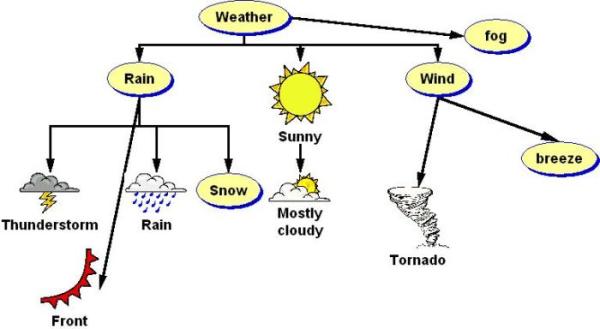
Concept Mapping programs include:
- Mindgenius Education is a flexible program that enables you to create a variety of different hierarchical concept. Built to work in conjunction with Microsoft Office it is particularly easy to create outlines for Word documents or PowerPoint presentations.
- Inspiration is a flexible concept mapping program designed for education and is used widely for outlining reports and essays. But it is also great for creating process maps and other types of visual diagrams such as the example below.
Electronic Reference Material and Study Skills Packages:
Presenting information in a multi-sensory environment is much easier for people with dyslexia to take in. You may find that providing electronic resources, such as encyclopaedias, dictionaries or journals would be welcomed by your dyslexic users.
The problem with traditional, paper based reference materials like dictionaries is that you have to be able to spell the topic or word you are looking up, or at the very least know the order of the alphabet. By using computer-based resources you can search for items using text that has been spell checked or copied from another document. You can also search more than one word at a time, link automatically between related documents or words as well as access multimedia information such as video, audio files or images. Text-to-speech programs can be used to read out text, while the user may also be able to change the font, size and colour of the text to suit their own preferences. You may prefer to use a spelling correction software program Global AutoCorrect to help with you with spelling. Alternatively, you could provide handheld dictionaries, such as Franklin DMQ 2110 Collins Speaking Reference Library which, with its phonetic spell checking and speech feedback, can provide dictionary facilities anywhere in your library.
Conclusion:
We hope we have given you some ideas for how you could make your library more dyslexia-friendly and tools that are available to help your dyslexic users. If you would like more information about dyslexia or any of the products discussed here, then call us on 01223 420101.
Further Information:
There is also a book on disability in libraries: Brophy, P. and Craven, J. The Integrated Accessible Library. CERLIM, 1999. This is primarily written from the point of view of the visually impaired, who have a lot in common with “print impaired” dyslexic people.
DO-IT, at the University of Washington, have produced a comprehensive training resource on libraries, disability and electronic resources.
An example of a policy for helping dyslexic and disabled students at Nottingham University library.
“Ebooks in UK libraries: Where are we now?” Penny Garrod, (2003), Ariadne 37 discusses the impact of e-books on libraries.
Written by Abi James and Ian Litterick, November 2004. Updated July 2010. Product and links updated March 2017.
