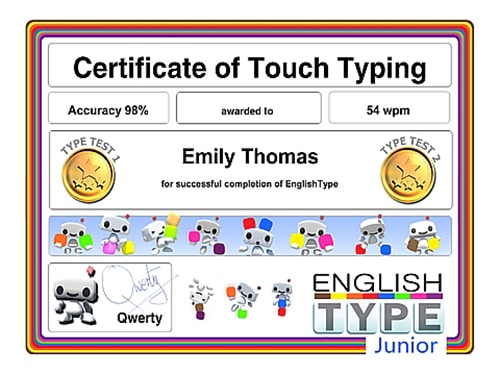Touch typing is an essential life skill for everyone today. For Special Needs like Dyslexia, Dyspraxia, Austism/ASD and VI, teaching touch typing can be life changing. Written work is often a difficult & disliked area, and learning to touch type can significantly improve both quantity & quality of written work.
- supports general literacy learning: improves reading, spelling, grammar and punctuation
- follows Key Stages 1-3 of the National Curriculum… select from 4 levels of language difficulty.
- uses all the words in the National Literacy Strategy
- uses real words from Lesson 1, and does not use nonsense words or jibberish that can be very confusing, and even damaging, to literacy skills
- uses spelling lessons containing high frequency non-phonic words, letter combinations, homophones & phonemes
- Junior teaches with a variety of different activities
Englishtype Junior Version 5 has 12 lessons. The introduction of new letters is structured and sequential. Each lesson has up to five sections (except Lesson 1). Sections a), b) and c) are compulsory for movement through the program. Sections d) and e) allow extra practice.
a) Learning the letter patterns
b) High frequency words
c) Phrases using the letters learned to that point
d) Extra practise on high frequency words
e) Practice focussing on words with the new letters
The instructions for all lessons are spoken as well as written.
Englishtype was developed by an Educational Psychologist and is designed to maximise additional literacy benefits at the same time as teaching typing, and a team of award winning video game designers to add the most fun! It encourages reading, spelling, grammar & punctuation skills, uses National Literacy Strategy word lists and only age-relevant and useful vocabulary. Unlike other typing tutors, lesson data is highly structured, e.g. non-words are controlled letter patterns only; these are kept entirely separate from, and do not resemble, real words. This is to ensure there is no confusion in learning spelling. Features: A multi-sensory approach Unique key / finger colour coding Visually simple presentation Both written & spoken instructions Choice of background screen colours Exclusive Speed Booster exercises reinforce spelling patterns while building typing speed Fun games designed by an award winning video game design team Collect gems to win Outfits to dress up “Qwerty” the robot hero Fill your Awards cabinet with achievement awards Bronze, Silver & Gold medals and stars are awarded to motivate pupils 4 vocabulary settings, including a new Special Needs level, relevant for any age Operating System (OS) Compatibility: Windows XP or above.
Want to know more? Try the first two lessons and games of the home version with this download link prior to purchase.
Please note: The Digital Download activation code and link will be emailed within 2 working days.